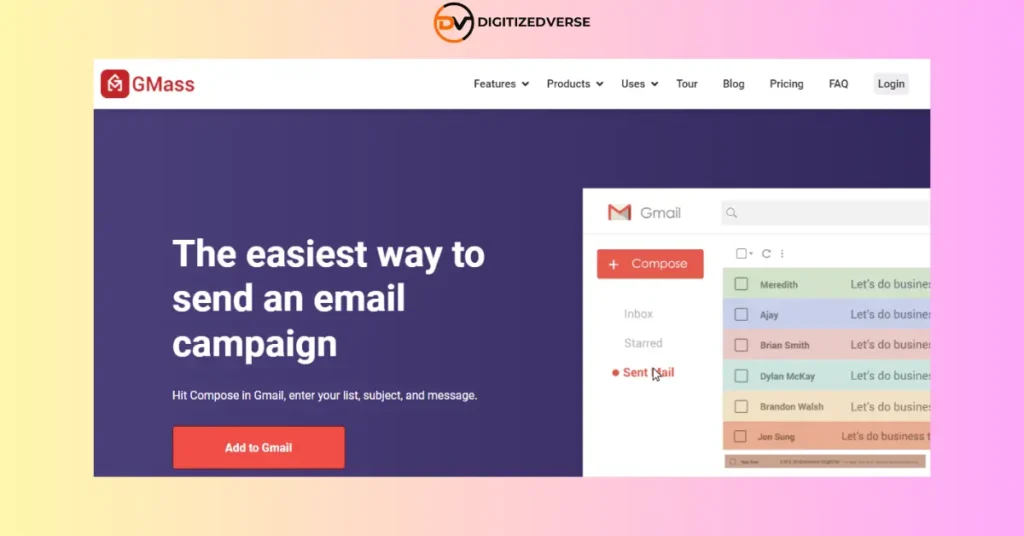Instagram is a powerful platform for businesses, influencers, and marketers to connect with audiences. But beyond likes and followers, Instagram can be a goldmine for generating leads—if you know where to look. In this guide, I’ll show you a simple yet effective Google search query trick that can help you find leads on Instagram. As a digital marketing expert, I’m passionate about teaching strategies that can make your marketing efforts more efficient.
What is Instagram Lead Generation?
Lead generation on Instagram refers to the process of attracting and capturing potential clients or customers from Instagram. Whether you’re looking to build a list of prospects, influencers for collaborations, or local businesses to partner with, Instagram has an array of opportunities waiting for you.
Why Generating Leads on Instagram is Valuable
Instagram’s user base is huge, with over a billion active users worldwide. The platform is a visual hub where businesses can showcase their products or services and build a strong brand presence. But beyond the visuals, Instagram also allows businesses to connect with their audience directly, making it a great platform for lead generation.
How Google Search Queries Can Help You Find Leads
Instagram doesn’t always make it easy to find contact details for leads. Many profiles don’t list their email addresses directly on their bio, but Google can help. With the right search query, you can uncover profiles that have publicly available email addresses—ideal for direct outreach.
Understanding Instagram Lead Generation
What is Lead Generation on Instagram?
Lead generation on Instagram involves using the platform’s features—like posts, stories, ads, and direct messages—to attract potential customers and collect their contact information for future marketing. This can include individuals interested in your products, services, or partnership opportunities.
Types of Leads You Can Find on Instagram
On Instagram, leads come in many forms. You might find influencers who can promote your products, local businesses that need your services, or even individuals looking for your specific offerings. The key is to find those with public contact information who are open to being reached out to.
How Instagram Users Make Their Contact Information Public
Some Instagram users make their email addresses public by listing them in their bios, while others might have their email visible in their profile’s contact button. However, using Google search queries allows you to find those hidden gems that may not be easily visible through regular Instagram browsing.
The Power of Google Search Queries
What is a Google Search Query?
A Google search query is simply the words or phrases you enter into the Google search bar to find specific information. By using advanced search operators, you can refine your searches to find exactly what you’re looking for, such as Instagram profiles with public email addresses.
Why Use Google to Find Instagram Leads?
Using Google search queries to find Instagram leads allows you to bypass Instagram’s search limitations. Google indexes Instagram profiles, and with the right query, you can find profiles that meet your specific criteria—such as those with public email addresses.
Breaking Down the Search Query:
“ site.com ‘niche’ ‘location’ ‘@gmail.com’ “
Here’s how the query works:
- site.com: This tells Google to only search within Instagram profiles.
- “niche”: Replace this with your target industry or interest (e.g., “fitness coach,” “small business owner”).
- “location”: Specify the location you want to target (e.g., “New York,” “Los Angeles”).
- “@gmail.com”: This filters the results to show profiles that have publicly listed Gmail addresses, which you can use for outreach.
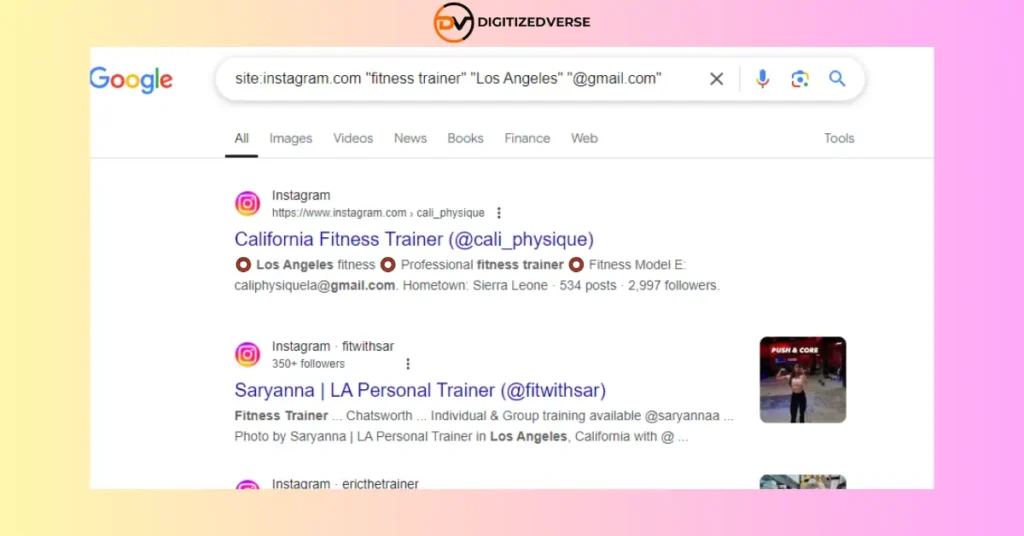
Step-by-Step Guide to Finding Leads
Step 1: Crafting the Right Search Query
Start by identifying the niche and location you want to target. For example, if you’re looking for fitness trainers in Los Angeles, your search query would look like this: site:instagram.com "fitness trainer" "Los Angeles" "@gmail.com".
Step 2: Filtering Results for Relevant Profiles
Once you’ve run your search, sift through the results to find profiles that fit your criteria. Not every result will be relevant, so take your time to identify the best leads.
Step 3: Analyzing and Categorizing Found Leads
After identifying potential leads, categorize them by niche, location, or other relevant factors. This will help you organize your outreach and tailor your messaging accordingly.
Step 4: Using an Email Extractor Extension and Organizing Leads
After filtering your leads, use an email extractor extension pinned to your Chrome browser to easily gather email addresses. Once extracted, copy and paste the leads into Google Sheets for seamless organization and tracking.
Step 5: Reaching Out to Leads via Email
Now that you have a list of potential leads with publicly available email addresses, it’s time to reach out. Craft personalized emails that introduce yourself and explain how you can add value to their business or profile.
Optimizing Your Instagram Lead Generation Strategy
Enhancing Search Queries for Broader Results
To expand your search, you can try different email providers in your query, such as @yahoo.com or @hotmail.com. You can also use more general terms like “email” instead of a specific domain.
Automating Lead Collection
If you’re finding success with this method, consider using tools that automate the process of collecting leads. This can save time and allow you to scale your efforts more efficiently.
Combining Google Queries with Instagram Ads
Pairing your Google query results with Instagram ad campaigns can create a powerful combination. Use ads to retarget leads you’ve found, increasing your chances of converting them into customers.
Expert Insights and Case Studies
Success Story: How One Digital Marketer Used This Technique to Grow Their Client Base
A fellow digital marketer was able to grow their client base by 30% using this simple search query technique. By finding relevant profiles with public emails, they were able to build a targeted email list and start meaningful conversations with potential clients.
Challenges and Pitfalls to Avoid
While this method is effective, it’s important to respect privacy. Avoid spamming or sending unsolicited messages without a clear purpose. Also, some results may be outdated, so always verify the email addresses before reaching out.
Future Outlook and Practical Applications
The Future of Lead Generation on Instagram
As Instagram continues to evolve, lead generation methods will also advance. Staying ahead of the curve by utilizing new tools and strategies will be essential for digital marketers.
Practical Tips for Continuous Lead Generation
Keep experimenting with different search queries, locations, and niches. Continuously refine your strategy based on the results you get, and always look for ways to improve your outreach efforts.
Conclusion
Key Takeaways
Google search queries can be a powerful tool for finding leads on Instagram, especially when used strategically. By following this guide, you can uncover hidden opportunities and connect with potential clients or partners.
Final Thoughts and Call-to-Action
Now that you’ve learned how to generate leads on Instagram using Google search queries, it’s time to put this technique into practice. Start experimenting with different queries, and watch your outreach efforts grow!